- Published on
MobX를 공부하자 (2)
- Author

- Name
- yceffort
MobX 실제로 적용해보기
import React, { Component } from 'react'
import { observable } from 'mobx'
import { observer } from 'mobx-react'
// @observer 데코레이터가 장착되어 있는 리액트 컴포넌트는
// @observable로 되어 있는 모든 것들을 rendering 하는 와중에 사용한다.
@observer
class Counter extends Component {
// @observable 은 @obsever컴포넌트에게 변화를 감시해야 하는 값을 알려준다.
@observable count = 0
handleDec = () => {
this.count--
}
handleInc = () => {
this.count++
}
render() {
return (
<div>
Counter: {this.count} <br />
<button onClick={this.handleDec}>-</button>
<button onClick={this.handleInc}>+</button>
</div>
)
}
}
export default Counter
https://codesandbox.io/embed/mobx-9z6dh?fontsize=14&hidenavigation=1&theme=dark
위 state를 상위 컴포넌트에서 props로 던지는 방식으로 바꿔보았다.
import React, { Component } from 'react'
import ReactDOM from 'react-dom'
import { observable } from 'mobx'
import { observer } from 'mobx-react'
const appState = observable({
count: 0,
})
appState.increment = function () {
this.count++
}
appState.decrement = function () {
this.count--
}
@observer
class Counter extends Component {
render() {
return (
<div>
Counter: {this.props.store.count} <br />
<button onClick={this.handleInc}>+</button>
<button onClick={this.handleDsc}>-</button>
</div>
)
}
handleInc = () => {
this.props.store.increment()
}
handleDsc = () => {
this.props.store.decrement()
}
}
const rootElement = document.getElementById('root')
ReactDOM.render(
<React.StrictMode>
<Counter store={appState} />
</React.StrictMode>,
rootElement,
)
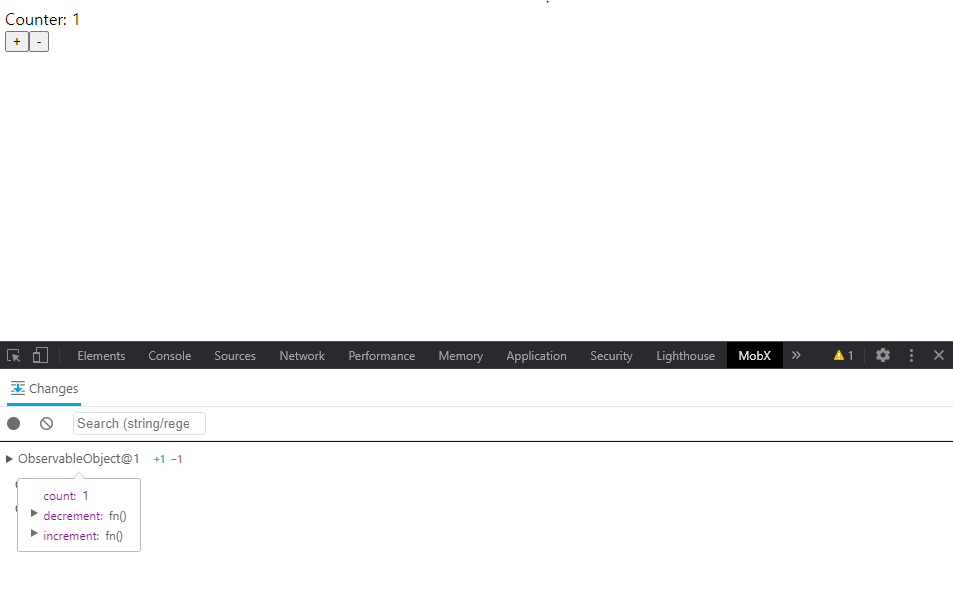
mobx devtools을 활용하면, state 값에 대한 디버그도 할 수 있다.
import { observable, computed } from 'mobx'
import React from 'react'
import ReactDOM from 'react-dom'
import { observer } from 'mobx-react'
const t = new (class Temperature {
// 온도 단위와 온도를 추적
@observable unit = 'C'
@observable temperatureCelsius = 25
@computed get temperatureKelvin() {
console.log('calculating Kelvin')
return this.temperatureCelsius * (9 / 5) + 32
}
@computed get temperatureFahrenheit() {
console.log('calculating Fahrenheit')
return this.temperatureCelsius + 273.15
}
// observable의 값이 바뀔 때마다, 자동으로 변경된 값을 리턴 (엑셀 처럼!)
@computed get temperature() {
console.log('calculating temperature')
switch (this.unit) {
case 'K':
return this.temperatureKelvin + 'K'
case 'F':
return this.temperatureFahrenheit + 'F'
case 'C':
return this.temperatureCelsius + 'C'
default:
throw new Error('Unexpected unit.')
}
}
})()
const App = observer(({ temperature }) => (
<div>
{temperature.temperature} <br />
<button onClick={() => (temperature.unit = 'F')}>F</button>
<button onClick={() => (temperature.unit = 'K')}>K</button>
<button onClick={() => (temperature.unit = 'C')}>C</button>
</div>
))
ReactDOM.render(<App temperature={t} />, document.getElementById('root'))
데코레이터를 사용하지 않고, 마찬가지로 observable만 사용해서 똑같이 구현할 수 있다.
import { observable } from 'mobx'
import React from 'react'
import ReactDOM from 'react-dom'
import { observer } from 'mobx-react'
const t = observable({
unit: 'C',
temperatureCelsius: 25,
temperatureKelvin: function () {
console.log('calculating Kelvin')
return this.temperatureCelsius * (9 / 5) + 32
},
temperatureFahrenheit: function () {
console.log('calculating Fahrenheit')
return this.temperatureCelsius + 273.15
},
temperature: function () {
console.log('calculating temperature')
switch (this.unit) {
case 'K':
return this.temperatureKelvin() + 'K'
case 'F':
return this.temperatureFahrenheit() + 'F'
case 'C':
return this.temperatureCelsius + 'C'
default:
throw new Error('Unexpected unit.')
}
},
})
const App = observer(({ temperature }) => (
<div>
{temperature.temperature()} <br />
<button onClick={() => (temperature.unit = 'F')}>F</button>
<button onClick={() => (temperature.unit = 'K')}>K</button>
<button onClick={() => (temperature.unit = 'C')}>C</button>
</div>
))
ReactDOM.render(<App temperature={t} />, document.getElementById('root'))
array도 observable이 가능하다. 다만, 이전 포스트에서 얘기 한 것처럼, 진짜 자바스크립트의 array와는 다른 측면이 있기 때문에 처리에 주의 해야 한다.
import { observable, computed, action, asMap } from "mobx";
import React from "react";
import ReactDOM from "react-dom";
import { observer } from "mobx-react";
class Temperature {
id = Math.random();
// 온도 단위와 온도를 추적
@observable unit = "C";
@observable temperatureCelsius = 25;
@computed get temperatureKelvin() {
console.log("calculating Kelvin");
return this.temperatureCelsius * (9 / 5) + 32;
}
@computed get temperatureFahrenheit() {
console.log("calculating Fahrenheit");
return this.temperatureCelsius + 273.15;
}
// observable의 값이 바뀔 때마다, 자동으로 변경된 값을 리턴 (엑셀 처럼!)
@computed get temperature() {
console.log("calculating temperature");
switch (this.unit) {
case "K":
return this.temperatureKelvin + "K";
case "F":
return this.temperatureFahrenheit + "F";
case "C":
return this.temperatureCelsius + "C";
default:
throw new Error("Unexpected unit.");
}
}
// action을 정의할 수 있다.
@action
setUnit(newUnit) {
this.unit = newUnit;
}
@action
setCelsius(degrees) {
this.temperatureCelsius = degrees;
}
@action("update temperature and unit")
setTemperatureAndUnit(degrees, unit) {
this.setCelsius(degrees);
this.setUnit(unit);
}
}
// 일반적인 array도 가능하다.
// const temps = observable([]);
// temps.push(new Temperature());
// temps.push(new Temperature());
// temps.push(new Temperature());
// array 선언
const temps = observable.map({
Amsterdam: new Temperature(),
Rome: new Temperature(),
Seoul: new Temperature()
});
console.log(temps.entries());
const App = observer(({ temperatures }) => (
<div>
{* 진짜 javascript array와는 다르기 때문에 처리에 유의해야 한다. *}
{* 참고: https://mobx.js.org/refguide/map.html *}
{[...temperatures.entries()].map(([city, t]) => (
<div key={t.id}>
<div>
({city}) => {t.temperature}
</div>
<button onClick={() => t.setUnit("F")}>F</button>
<button onClick={() => t.setUnit("K")}>K</button>
<button onClick={() => t.setUnit("C")}>C</button>
</div>
))}
</div>
));
ReactDOM.render(<App temperatures={temps} />, document.getElementById("root"));